Advanced Data Analysis and Visualization
- Techniques for complex data analysis
- Advanced charting and graphing techniques
- Utilizing Power Query for data transformation
MS Office Training Courses
Dusit D2 Kenz Hotel
2 days
The Microsoft Office Excel (Advanced Level) course is a 2-day program designed for individuals who are looking to enhance their skills in using Microsoft Office Excel. Participants will learn about the advanced features of Excel, including data analysis and visualization, macro programming, and financial modeling. Topics covered will include pivot tables, charts, advanced functions, and conditional formatting. The course is ideal for professionals, business owners, and students who want to take their Excel skills to the next level.
Upcoming course dates:
Monday 13th April 2026
Monday 10th August 2026
Monday 16th November 2026
We can deliver this course at your premises on a date that suits your team.
This 2-day Microsoft Office Excel (Advanced Level) course is meticulously structured to cater to individuals aiming to significantly advance their Microsoft Office Excel skills. This advanced Excel course imparts a deep understanding of Excel’s most sophisticated features, including comprehensive data analysis and visualization, macro programming, and intricate financial modeling. Attendees will delve into advanced topics such as intricate pivot table manipulation, dynamic chart creation, complex functions, and elaborate conditional formatting. This program is especially suited for professionals, business owners, and students seeking to master Excel at an advanced level, thus enhancing their analytical capabilities and efficiency in diverse professional scenarios.
👉 Just getting started? Start with our Beginners Excel course.
👉 Comfortable with the basics? Step up with our Intermediate Excel course.
We offer a comprehensive curriculum that covers all of the essential topics. Our experienced instructors will provide you with the support and guidance that you need to succeed.
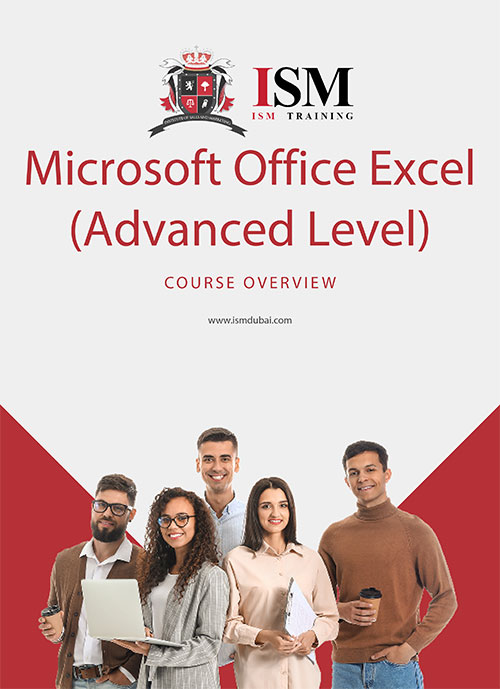
Our detailed syllabus for the Microsoft Office Excel (Advanced Level) is designed to deliver a practical and engaging learning experience over a comprehensive 2-day curriculum. Hosted in Dusit D2 Kenz Hotel, our expert instructors will guide you through key modules and practical applications to ensure you gain the skills needed to excel. Read on for a detailed breakdown of the syllabus.
Gerard Cannon

Gerard is a skilled trainer with 25 years of experience and a passion for education and technology. He utilizes his knowledge of Microsoft Visual for Applications to craft tailored applications for schools and corporations, and his expertise as a Microsoft Excel expert to empower individuals and organizations in mastering this essential tool. Gerard’s training sessions are designed to transform complex Excel functionalities into accessible skills, fostering productivity and efficiency.
Why Trust ISM Training?
of ISM graduates say our course helped them get a promotion.
said that their training helped then increase their salary.
of graduates want to study more of our courses.
Our graduates are working in some of the biggest companies worldwide, companies like...





This 2 day course is running at the Dusit D2 Kenz Hotel in Dubai on the dates below, please choose a date that suits you.
Monday 13th April 2026
Monday 10th August 2026
Monday 16th November 2026
Discover the transformative experiences our clients have had with our training programs.
Hear directly from those who have unlocked their potential and achieved remarkable success.

Some other providers courses can be quite a chore! However, I felt fully engaged and excited by all the new selling tools I have...

Daniel Graham

Instead of just telling me what to do, they showed us how to do it as well as why to do it. They used real-life experiences...

Sujit Nair

The training was delivered in an easy to absorb manner and focused on all the key areas...

Paul Baker CFP