Introduction to Microsoft Excel
- Overview of Excel interface and features
- Navigating worksheets and workbooks
- Basic spreadsheet concepts and terminology
MS Office
8 September 2025
Dusit D2 Kenz Hotel
1 day
This 1-day course is designed to provide individuals with a basic understanding of Microsoft Excel. The course covers topics such as working with spreadsheets, data entry and manipulation, and basic formula and functions. Participants will learn how to use Excel to manage and analyze data and will have the opportunity to practice these skills through hands-on exercises and projects.
The Microsoft Office Excel Basics course is a one-day program aimed at providing participants with foundational knowledge and skills in using Microsoft Excel. It’s tailored for individuals who are new or have limited experience with this powerful spreadsheet software. The course covers essential aspects such as spreadsheet navigation, data entry, basic data manipulation, and an introduction to formulas and functions. Attendees will engage in practical, hands-on exercises and projects to solidify their understanding and ability to use Excel effectively for managing and analyzing data. This course is ideal for anyone looking to gain confidence in using Excel for personal or professional purposes.
We offer a comprehensive curriculum that covers all of the essential topics. Our experienced instructors will provide you with the support and guidance that you need to succeed.
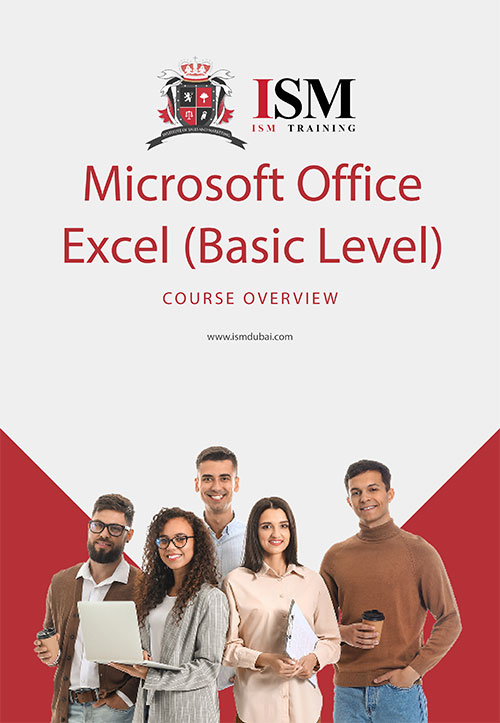
Gerard Cannon

Gerard is a skilled trainer with 25 years of experience and a passion for education and technology. He utilizes his knowledge of Microsoft Visual for Applications to craft tailored applications for schools and corporations, and his expertise as a Microsoft Excel expert to empower individuals and organizations in mastering this essential tool. Gerard's training sessions are designed to transform complex Excel functionalities into accessible skills, fostering productivity and efficiency.
8 September 2025
Dusit D2 Kenz Hotel