Introduction to PowerPoint
- Navigating the PowerPoint interface
- Basic principles of presentation design
- Creating and setting up a new presentation
MS Office
13 February 2025
Dusit D2 Kenz Hotel
1 day
This 1-day course is designed to provide individuals with the skills and knowledge needed to effectively use Microsoft PowerPoint. The course covers topics such as creating and editing presentations, working with slides, graphics, and charts, and presenting and delivering presentations. Participants will learn how to use PowerPoint to create professional and engaging presentations and will have the opportunity to practice these skills through hands-on exercises and projects.
This 1-day Microsoft Office – PowerPoint course is meticulously crafted to equip individuals with the essential skills and knowledge required for effective use of Microsoft PowerPoint. The course comprehensively covers a range of topics from the creation and editing of presentations to the adept handling of slides, graphics, and charts, and culminates in the art of presenting and delivering impactful presentations. Participants will be guided on how to employ PowerPoint to design presentations that are both professional and engaging, with a strong emphasis on practical application. Through hands-on exercises and projects, attendees will have the opportunity to practice and refine these skills, making them ready to deliver presentations with confidence and proficiency.
We offer a comprehensive curriculum that covers all of the essential topics. Our experienced instructors will provide you with the support and guidance that you need to succeed.
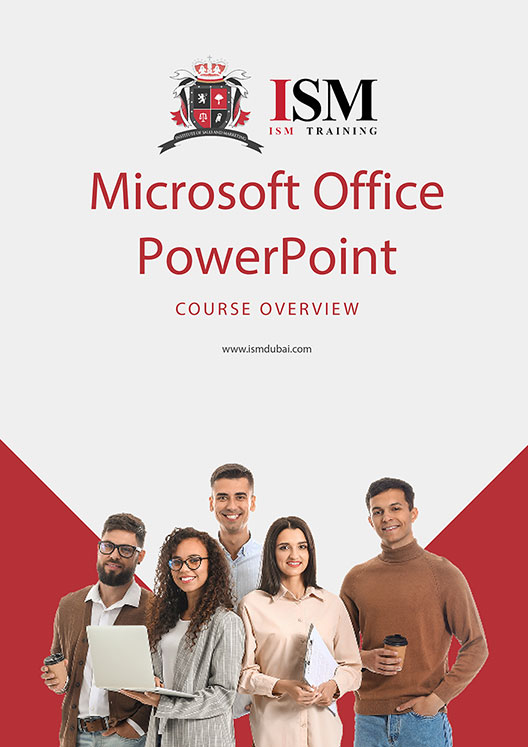
13 February 2025
Dusit D2 Kenz Hotel